An option contract is an agreement between buyer and seller over an agreed upon number of shares at a price agreed upon today for delivery at a set time in the future. The buyer has the right, but not the obligation, to take delivery of, or to deliver, that set number of shares at or before the time the contract expires at a fixed Price.
The Buyers’ risk is limited to the cost of owning the contract. But the risk to a seller can be substantial. An option seller may be taking in a relatively small premium and agreeing to act as either the buyer or seller to the owner of the option contract.
Call options give the buyer that right to buy shares at a fixed price. A seller of call options expects the share price to remain below a specific price through an agreed upon date and time, and accepts a premium for bearing the risk that it does not.
Put options give the buyer that right to sell shares at a fixed price. A seller of put options expects the share price to remain above a specific price through an agreed upon date and time, and accepts a premium for bearing the risk that it does not.
Look at a quote monitor for option prices.
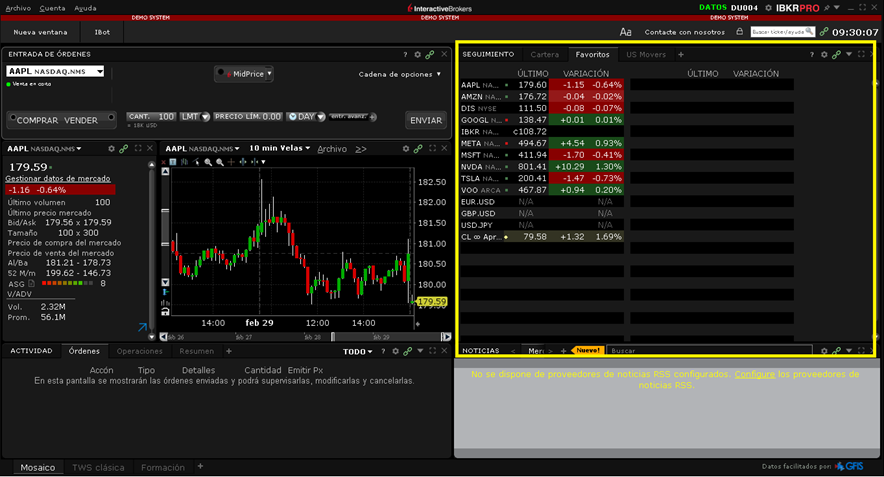
Look at to the right of the Order Entry panel and selecting from the dropdown menú “Option Chain”.
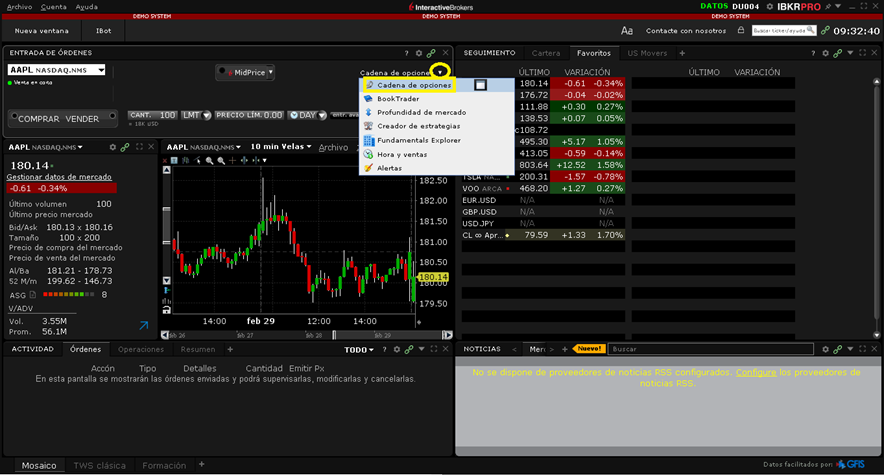
The middle of the panel is a color-coded area displaying the Strike prices.

These are known as the strike prices and can be compared to the underlying Price of the share.
To the left are premiums or quotes for Call options, contracts to buy a fixed amount of shares at that strike price.
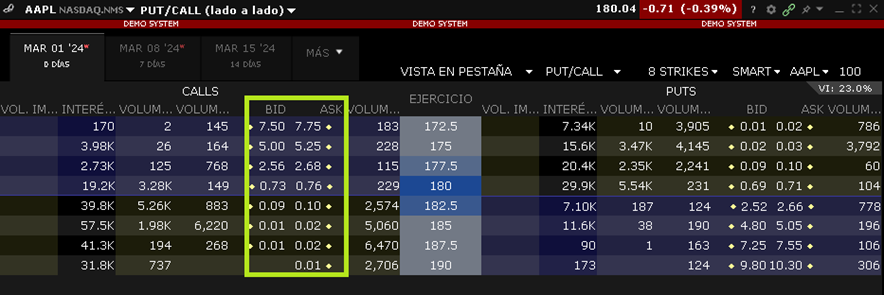
To the right of the panel are quotes for put options, contracts to sell shares at a fixed price.

Expiration dates are displayed as tabs above the series of strike prices. Click on a different tab to display quotes for each expiration and then refer to different strike prices to see how the quotes differ.
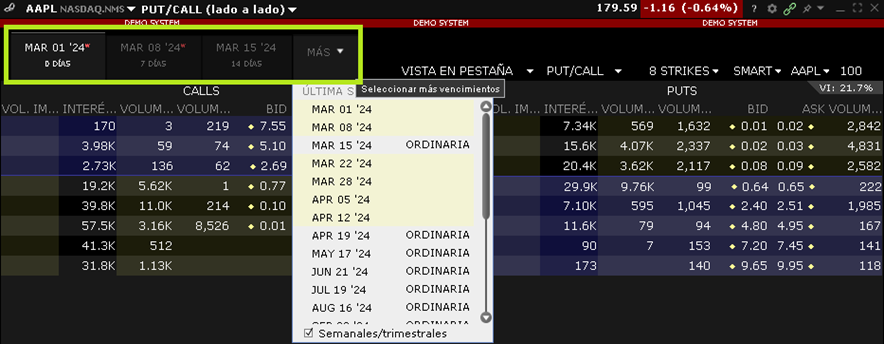
If you’d rather see a long list of quotes by expiration date, click on the Tabbed dropdown and select List View.

Notice that the contract with the longest life is more expensive. that is because the greater length of time increases the likelihood that the underlying share price could reach the strike price by expiration.
To see more or fewer strike prices, select from the Strike dropdown menu. To the upper right is the Trading Class for the stock’s options and the multiplier. The multiplier tells us how many shares each option contract covers. For most US stocks, a single option contract covers 100 shares.

Call options whose strike prices are above the current price of the underlying shares are said to be out-of-the-money and would have no value if exercised now.

If you look across to the right, you will see the live quote, dollar and percent change on the session and a series of configuration icons.

Use the color chain to group windows together.
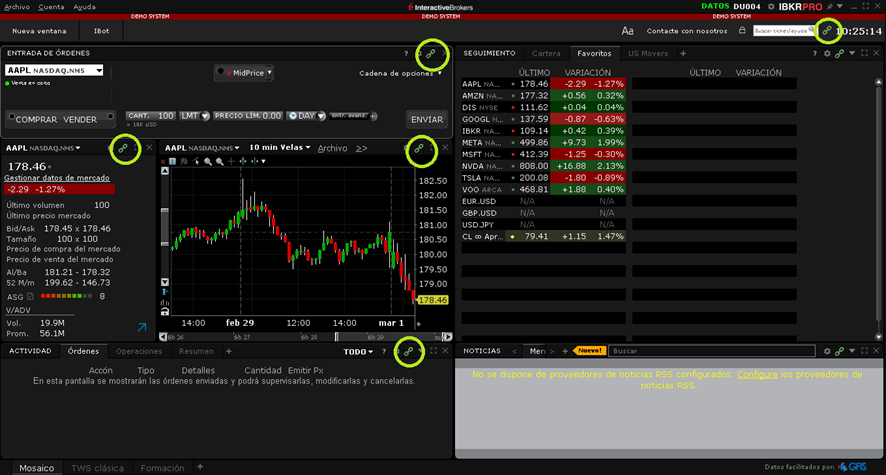
Remember that you could unlock the layout and add this panel permanently if you want to.
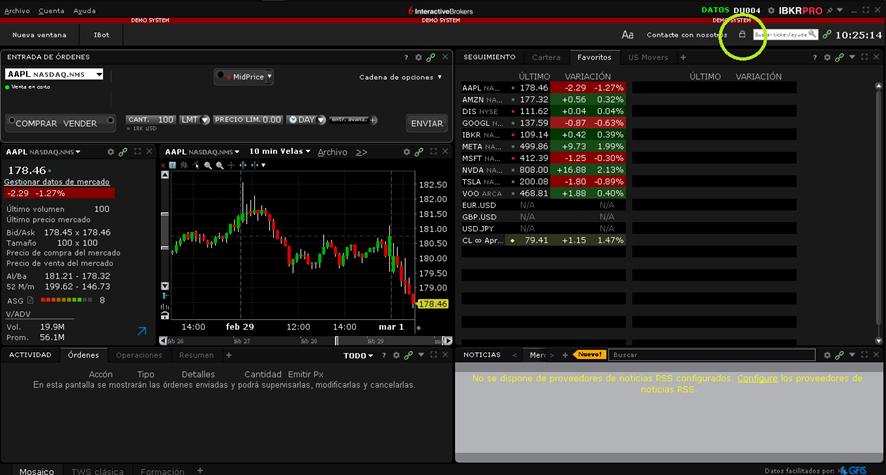
You can also access the Option Chain from the Blue New Window button in the upper left corner of Mosaic by selecting it from the Quotes menu.
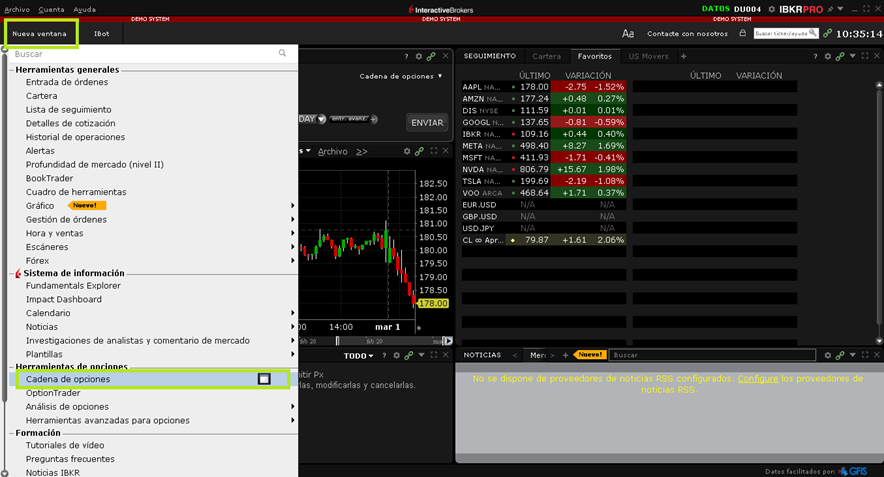
Let’s look at the Configuration wrench. Click it and you can either change the font size or else go into configuration settings.
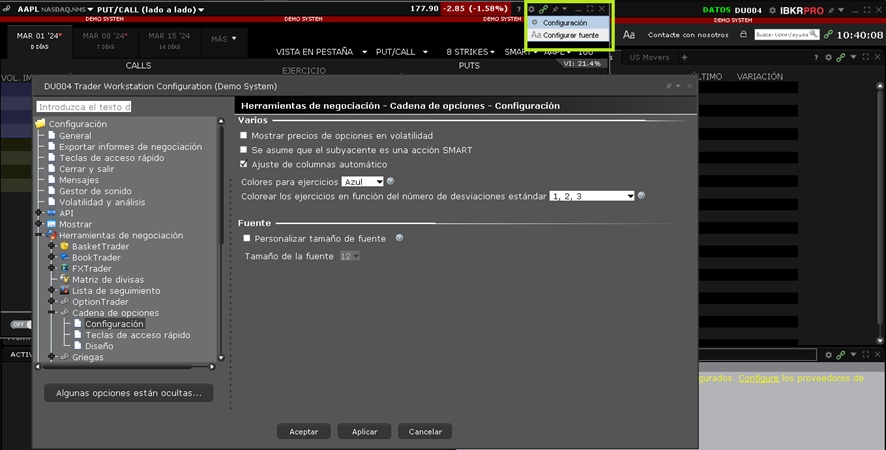
With the Option Chain header expanded on the left panel, you Will see three selections for Settings, Hotkeys and Layout.
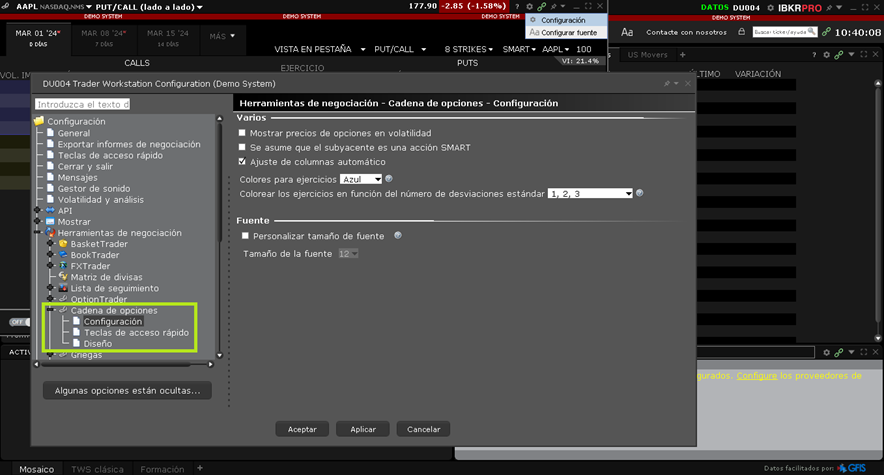
To add perspective to the meaning of the premium demanded relative to
the anticipated share price by this bullish investor, locate from the blue New Window button the Strategy Performance Graph located under the Option Analysis menu.
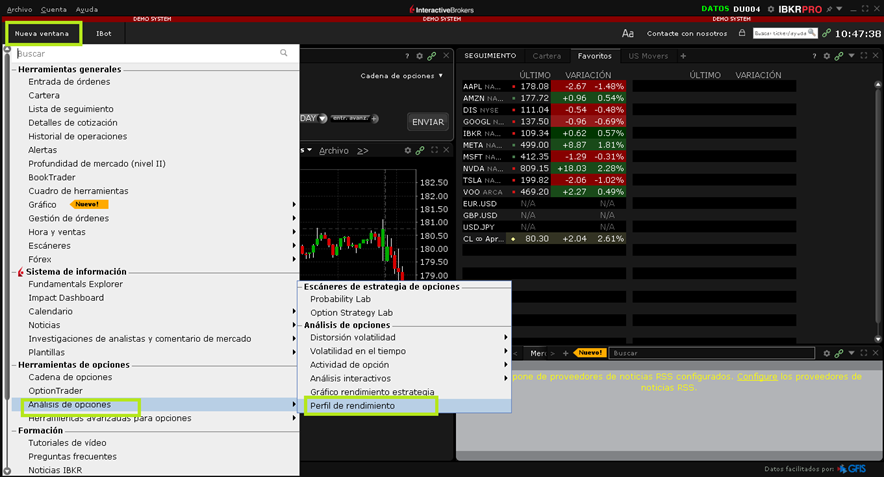
This displays the expiration profile for the selected option. The P&L plot compares the profit and loss profile today to the P&L at the expiration date of the option
contract.
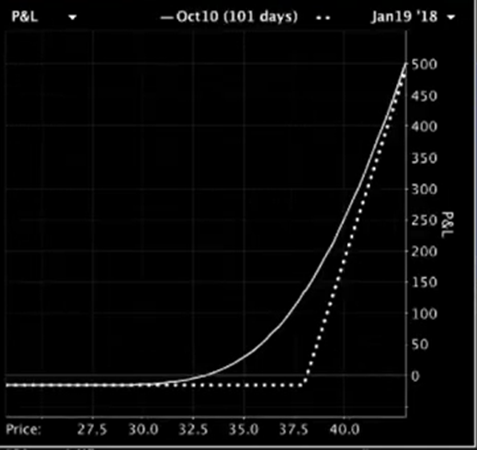
(IBKR, 2023, INTRODUCTION TO OPTIONS USING TWS MOSAIC – CALLS AND PUTS, https://ibkrcampus.com/trading-lessons/introduction-to-options-using-tws-mosaic-calls-and-puts/ )
