From a Watchlist on the Monitor tab, click the underlying symbol you wish to create your options trade for. To the right of the Order Entry panel select Option Chain from the dropdown menu.
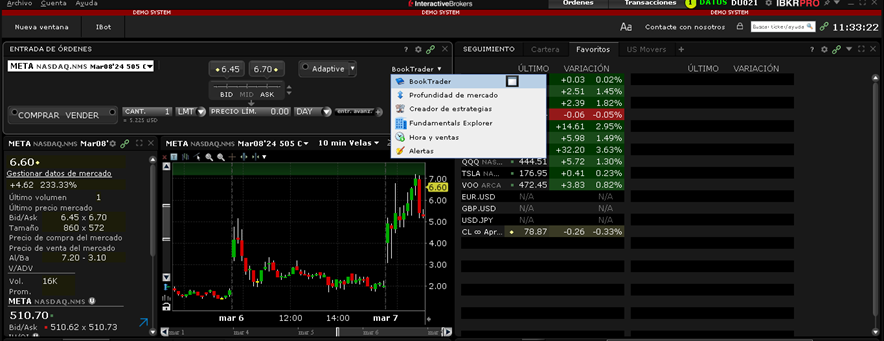
You will see the price and daily change of the underlying to the upper right of the window. Above the Call area you will see tabs for different expirations. Click a tab or to locate additional expiration dates, click on the More tab.
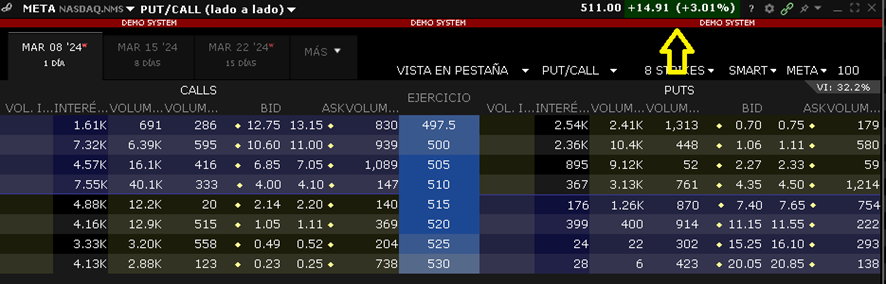
Hovering the cursor above any bid price displays a red background. This indicates that by clicking on the field would create an order to sell that option. Hovering above any ask price displays a blue background indicating that clicking on that field would create an order to buy that option.
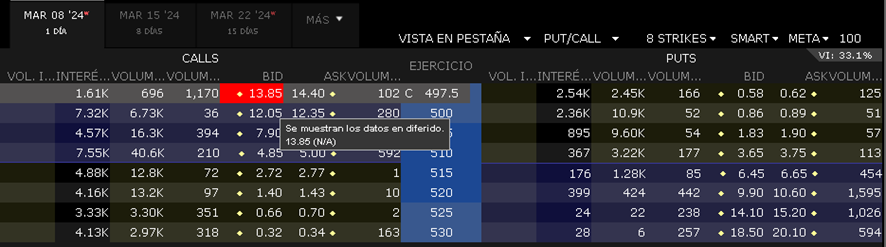
Clicking a single strike will close the Option Chain window and populates the Order Entry panel with the chosen option leg.
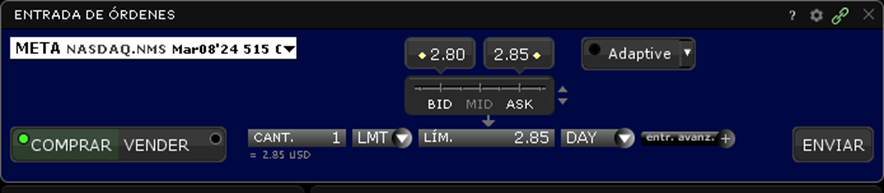
Use the Order Entry panel to define the quantity of options to trade. Choose the right order type from the dropdown menu. If using a Limit price, choose the value by clicking in the input field or simply typing in the value. Select from the Time-in-Force dropdown whether this is a Day or GTC order. Your order is ready to review. Click the Submit button to generate an Order Confirmation. When you have reviewed the details, click Transmit.
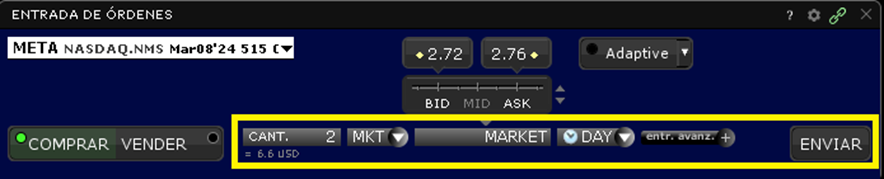
(IBKR, 2023, PRACTICAL USAGE – BULL MARKET – LONG CALL, https://ibkrcampus.com/trading-lessons/practical-usage-bull-market-long-call/ )
