To the right of the Order Entry panel select Strategy Builder from the dropdown menu.
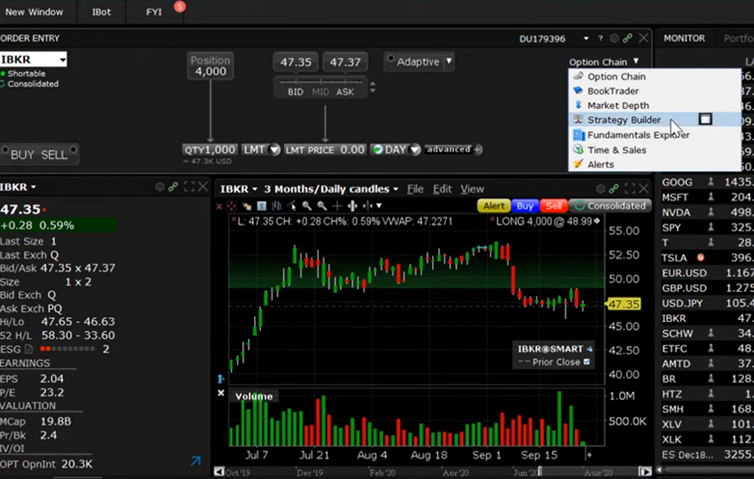
You will see the Option Chain window populate the screen. To the lower left, ensure that the Strategy Builder button is set to On. If you see Off, just click the button to activate.

To create a covered Put, first the put option must be identified before the stock leg is added.
When a single strike is clicked upon, the selected leg then populates the Strategy builder panel beneath the option chains window, where it can be manipulated before the order is submitted.

Now the two pieces of the covered put are displayed and below the bid/ask column you will see the price quote for the combination. This is the price of the stock leg minus the premium received for the call option.

Use the Order Entry panel at the bottom of the page to create the order. Define the quantity of options to trade. Generally, one option contract covers 100 shares of stock. Click the Submit button to generate an Order Confirmation. When you have reviewed the details, click Transmit.
Source: (IBKR, 2023, PRACTICAL USAGE – BEAR MARKET – COVERED PUT, https://ibkrcampus.com/trading-lessons/practical-usage-bear-market-covered-put/ )
