Strategy Builder has several pre-defined option combinations available from the Strategy dropdown menu to the lower right of the screen. Reveal the list by clicking on the dropdown menu. Select Strangle from the list, and notice the icon shown in the lower part of the display instructing you to click on a leg to display the strangle.

When the cursor is placed above the bid price of a call, the software automatically highlights the pertinent element for the rest of the combination.
When the cursor is placed above the bid price of a call, the software automatically highlights the pertinent element for the rest of the combination. For a short strangle, TWS knows that selling a call requires the sale of a lower strike put at the same expiration.
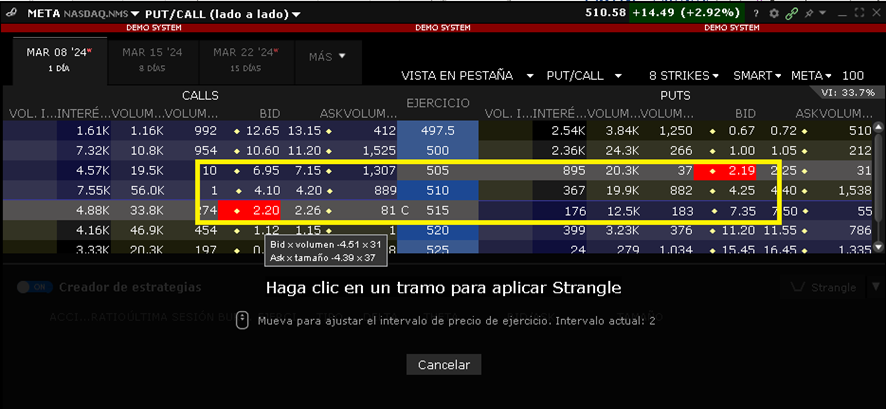
Click on the bid price for the call side to move both call and put legs move down to the Strategy Builder. Note that clicking on the Ask price would have generated the Long Strangle. Below the bid/ask column you will see the price quote for the combination.

Click the Submit button to generate an Order Confirmation. When you have reviewed the details, click Transmit.

Source: (IBKR, 2023, PRACTICAL USAGE – NEUTRAL MARKET – SHORT STRANGLE, https://ibkrcampus.com/trading-lessons/practical-usage-neutral-market-short-strangle/ )
